Auto Bleed ABS Brakes Like a PRO with ANCEL V6 Pro
By PAGE Editor
If you've ever experienced spongy or unresponsive brakes, you know how critical it is to keep your braking system in top condition. ABS (Anti-lock Braking System) brake bleeding is a necessary procedure to remove air from the brake lines, ensuring your vehicle's braking performance is optimal. Bleeding your ABS brakes manually can be a time-consuming and complicated task, but with the ANCEL V6 Pro auto scanner, it becomes quick and straightforward.
What is ABS Bleeding
ABS brake bleeding is the process of removing air from the brake lines in an ABS-equipped braking system. Air trapped in the brake lines can cause the brakes to feel soft or unresponsive, leading to reduced braking efficiency. The bleeding process involves pushing brake fluid through the lines to eliminate any air and ensure the brake fluid pressure is consistent. For ABS systems, this process is more complex than traditional brake systems due to the presence of valves and electronic components.
How the ANCEL V6 Pro Helps
The ANCEL V6 Pro, the best car scanner recommended by professional auto mechanics, makes ABS brake bleeding a breeze with its advanced features like bidirectional control and automatic bleeding functions You don’t have to pump the brake pedal repeatedly or worry about missteps.
Here’s how to use the ANCEL V6 Pro for ABS brake bleeding
Connect the ANCEL V6 Pro to Your Vehicle: Plug the device into your car’s OBD2 port. It’s compatible with most vehicles, so setup is quick.
Select the ABS System and Start the Process: Using the intuitive interface on the V6 Pro, choose the ABS system from the menu. Once selected, you can choose the automatic brake bleed option, which will direct the device to engage the ABS pump and valves in the correct sequence.
Let the ANCEL V6 Pro Do the Work: The V6 Pro will now automatically bleed the brakes. It engages the ABS system to push brake fluid through the lines and remove any air, ensuring you get proper brake pressure without any manual pumping.
Finish and Check: After the process is complete, the device will notify you, and you can check the brake fluid level. It’s a good idea to ensure there’s no air remaining by doing a quick test drive to confirm that the brakes feel solid.
Common Issues and How to Solve Them
You might encounter a couple of common issues during ABS brake bleeding, especially if the system is complex or the vehicle has multiple ABS modules.
Air Still in the Lines: Occasionally, air may remain in the brake lines, which could cause the brake pedal to feel soft. If this happens, simply repeat the bleeding process to make sure all air is flushed out.
Persistent Error Codes: If an error code remains even after bleeding, the V6 Pro’s diagnostic tool can help you identify the issue. It can read and clear error codes, which might indicate problems with the ABS sensors or valves that need further attention.
Some common error codes you might encounter include:
· C0200: ABS System Malfunction
· C1100: ABS Pressure Sensor Fault
· C1201: ABS Pump Motor Circuit Failure
· C1401: ABS Solenoid Valve Failure
· C1300: ABS System Not Activated
The ANCEL V6 Pro can quickly identify these codes and help you clear them, ensuring your ABS system is functioning properly.
Conclusion
With the ANCEL V6 Pro, you can perform this important maintenance procedure with ease and precision. The tool’s automatic brake bleeding function simplifies the process, and its diagnostic capabilities help you quickly troubleshoot any issues that arise.
HOW DO YOU FEEL ABOUT FASHION?
COMMENT OR TAKE OUR PAGE READER SURVEY
Featured
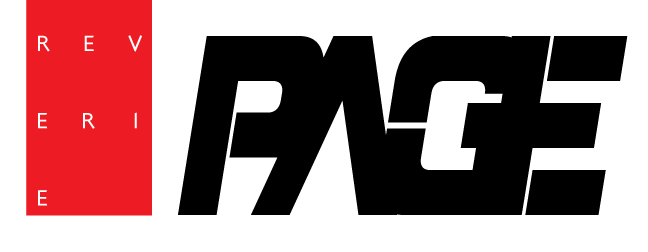








As more people look for high-quality kratom, to buy premium white vein kratom online has become the preferred choice for many enthusiasts.