How to Add a Home Theater Without Burning Down Your House
By PAGE Editor
A humorous-yet-practical guide for DIYers with big screens and even bigger dreams
So you’ve finally decided to build that epic home theater? Big screen, big sound, big ambition. You’ve got the popcorn machine picked out and the perfect seats in your cart. There’s just one small thing you might’ve forgotten: electricity can melt stuff when ignored.
Building your own cinema palace is totally doable, but you’ve got to think like a movie villain: plan meticulously, control the power, and avoid accidental explosions.
Here’s a go-to guide for adding a home theater without turning your living room into a scene from a disaster movie.
Know Your Wattage (AKA Don’t Blow a Breaker)
Home theaters are power-hungry monsters. Think big TVs, surround sound amps, gaming consoles, Blu-ray players, subwoofers, and lighting. All of them eat wattage like you go through popcorn on movie night.
Add up your total load before you start plugging in. Most devices list wattage or amps on a label or in the manual. As a rough rule:
A big 4K TV: ~150–300 watts
AV receiver: ~500+ watts under load
Subwoofer: ~200–1000 watts depending on size
Everything else: adds up quicker than you think
If your total draw is pushing 1,500–1,800 watts on a single 15-amp circuit, you’re flirting with disaster. By disaster, we mean tripped breakers or melty wires.
Quick Tip: When in doubt, add a dedicated circuit. And yes, this is a perfect time to call in an Idaho Falls electrician.
Outlet Placement: Plan It Like You Mean It
Don’t rely on power strips dangling behind furniture. It looks messy, and it’s a fire hazard waiting to happen.
Place outlets behind the TV, near speaker locations, and at key seating areas. This keeps cords hidden and reduces the temptation to daisy-chain extensions like it’s your college dorm room.
Want powered recliners or under-seat lighting? Install floor outlets (yes, that’s a thing, just make sure they’re rated for your space and installed correctly).
Pro Move: Sketch out your setup before running wires. It's easier to change a drawing than patch a drywall mistake. Trust me, I know.
Surge Protection: Not Optional. Ever.
You just dropped serious cash on a TV the size of a pool table. One lightning strike or power surge and you have a gigantic rectangle on your wall that’s worthless.
Use high-quality surge protectors or power conditioners. Better yet, look into whole-home surge protection if you're going all-in.
Don’t confuse surge protection with basic power strips. If it costs $9 and comes in a plastic sleeve, it’s probably not saving your gear that cost you hundreds if not thousands, be smart and don’t cheap out.
Bonus Tip: Some surge protectors offer insurance for connected devices.
Hide Your Cables, Not Your Mistakes
Running wires behind walls looks clean. If you are going to do it, though, do it right or don’t do it at all.
Use CL2- or CL3-rated speaker wire for in-wall runs. This stuff is fire-resistant and code-compliant. Nobody wants to have wires that will melt and start fires running behind their drywall.
Never run power cords behind walls. If you want an outlet behind the TV or projector, have it installed properly. Extension cords in drywall are basically begging for trouble.
Helpful Hint: Label everything at both ends. You’ll thank yourself when you’re troubleshooting at 11 p.m. on movie night after your father-in-law started messing around with your wiring.
Ventilation: Because Your Gear Gets Sweaty Too
AV receivers, game consoles, and amps can run hot. This is especially true inside cabinets or enclosed media walls.
Make sure your setup has airflow or active cooling. You can buy small fans that are not only silent but are built to keep everything at a cool operating temperature.
Overheating doesn’t just reduce performance. It can shorten the lifespan of your gear, or worse, spark electrical issues.
Safety Reminder: If your equipment feels hot to the touch or the room smells like melting plastic, shut it down. Now.
When to Call in the Pros (And Save Yourself a Headache)
Here’s a short checklist of when you should probably stop Googling and start dialing:
You’re adding or upgrading electrical circuits
You’re installing outlets in walls or floors
You don’t know how many amps your circuit panel can handle
You’re making changes in a basement, garage, or attic
You hear buzzing, see sparks, or feel tingling when plugging something in
Bottom line: If it sounds complicated, it probably is. A licensed Idaho Falls electrician can make sure your setup is safe, up to code, and ready for action.
Previews Are Over
DIY home theaters are awesome, but fried electronics, blown breakers, and fire trucks aren’t part of the cinematic experience. With smart planning and a little expert help where it counts, you can create a movie-night masterpiece that’s high on comfort, low on hazard.
Now grab your remote and dim those lights (on a properly installed dimmer switch, of course). Showtime’s about to begin.
HOW DO YOU FEEL ABOUT FASHION?
COMMENT OR TAKE OUR PAGE READER SURVEY
Featured
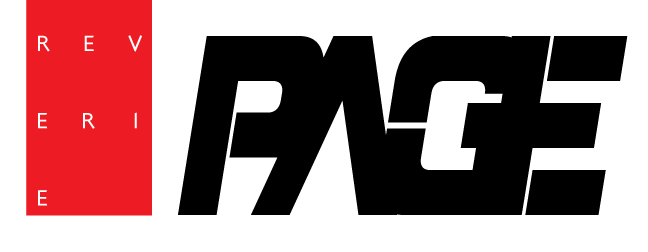







Tap to read…